The computer needs to be connected to the VPN if off-campus. Please see the instructions below...
Windows (Winodws 10 only, Windows 7 is being phased-out):
1. Go to Start > Microsoft Endpoint Manager > Software Center:
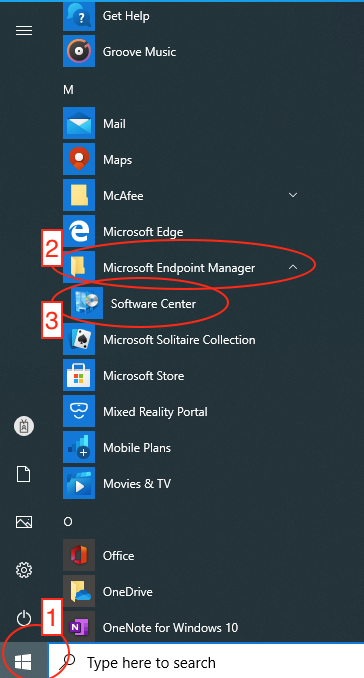
2. Click the title you wish to install (Note: applications listed may be different than what's pictured below in example):
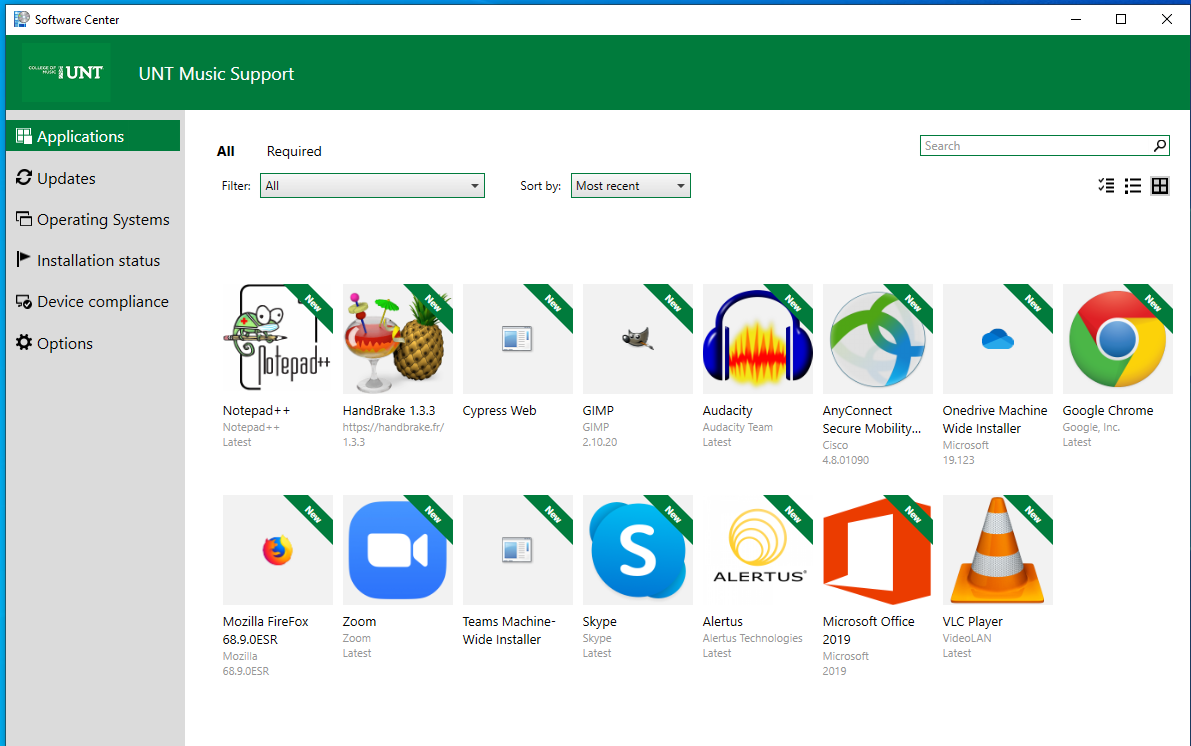
Apple:
1. Go to Applications & Self Service:
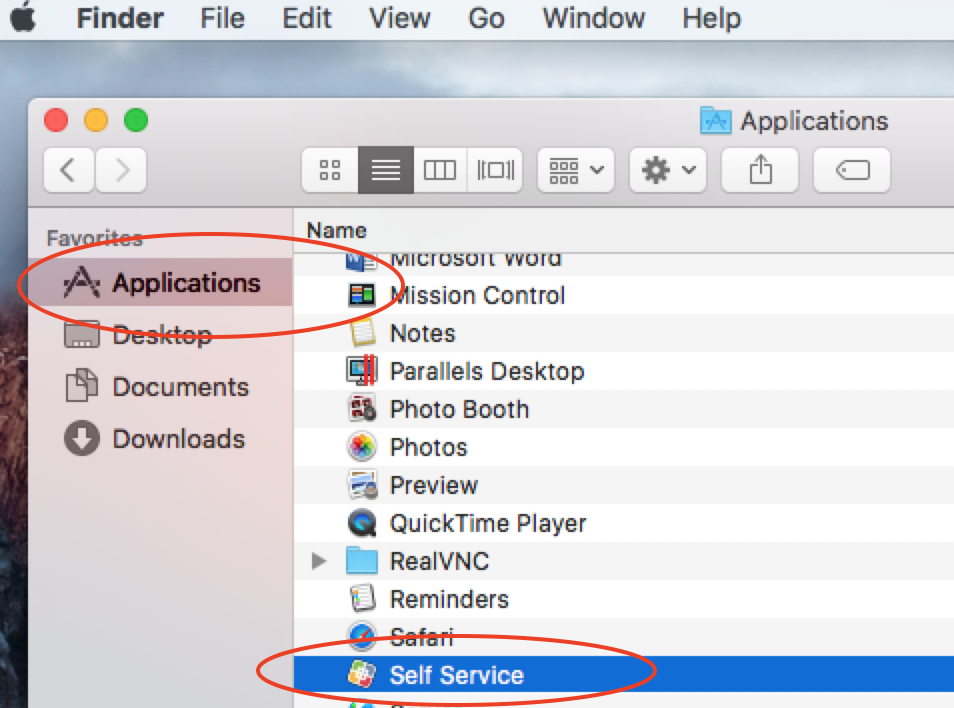
2. Click on the title you wish to install (Note: applications listed may be different than what's pictured below in example):
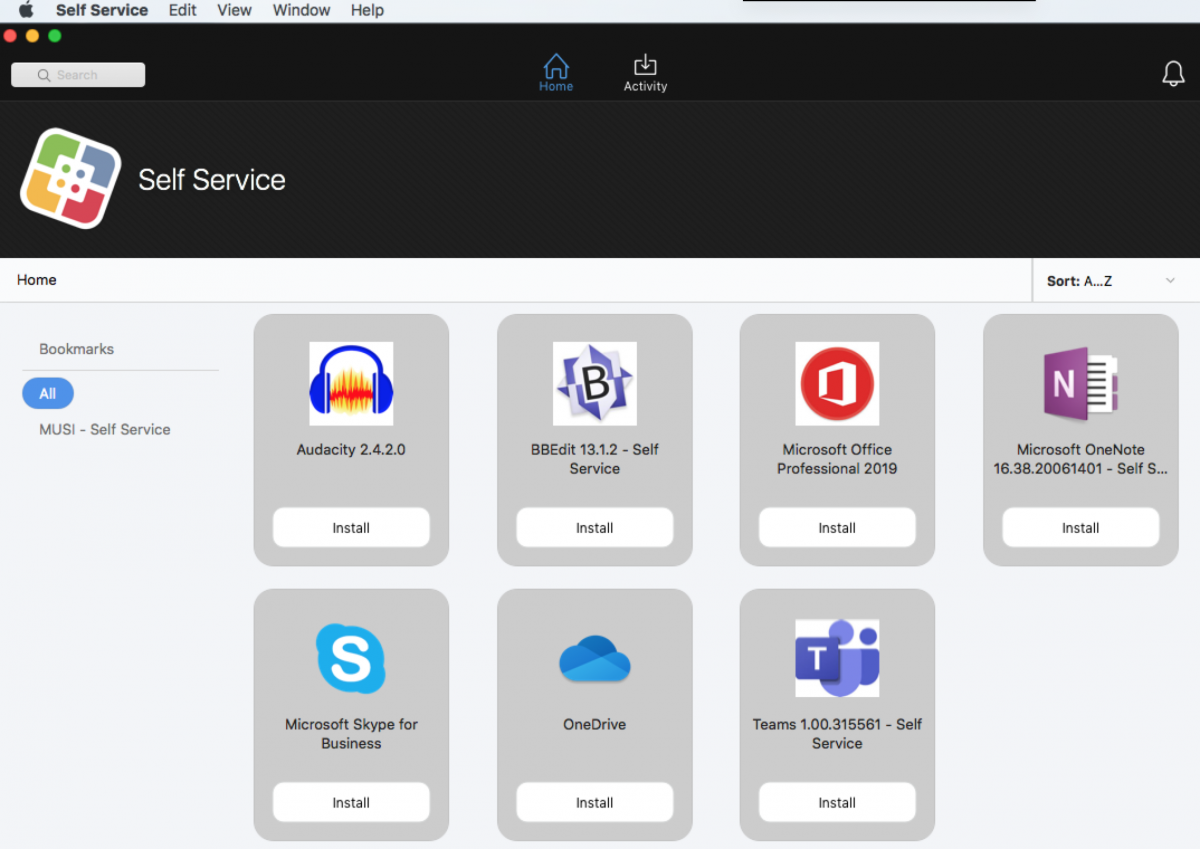
If you do not have either the Software Center or Self Service option on your UNT-owned computer please SUBMIT A TICKET. Future computer deployments will include this software install feature by default.