High Fidelity Music Mode is now available on Zoom as of 9/1:
Open your Zoom application
Go to Preferences
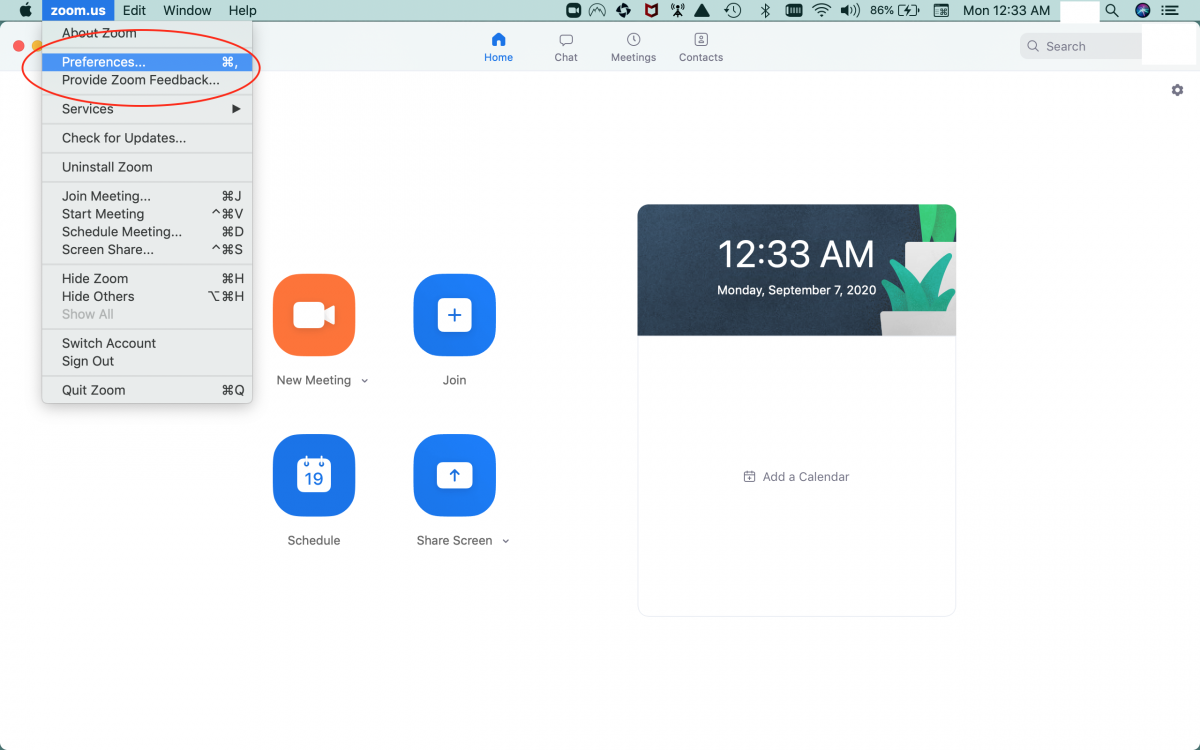
Click on Audio then Advanced
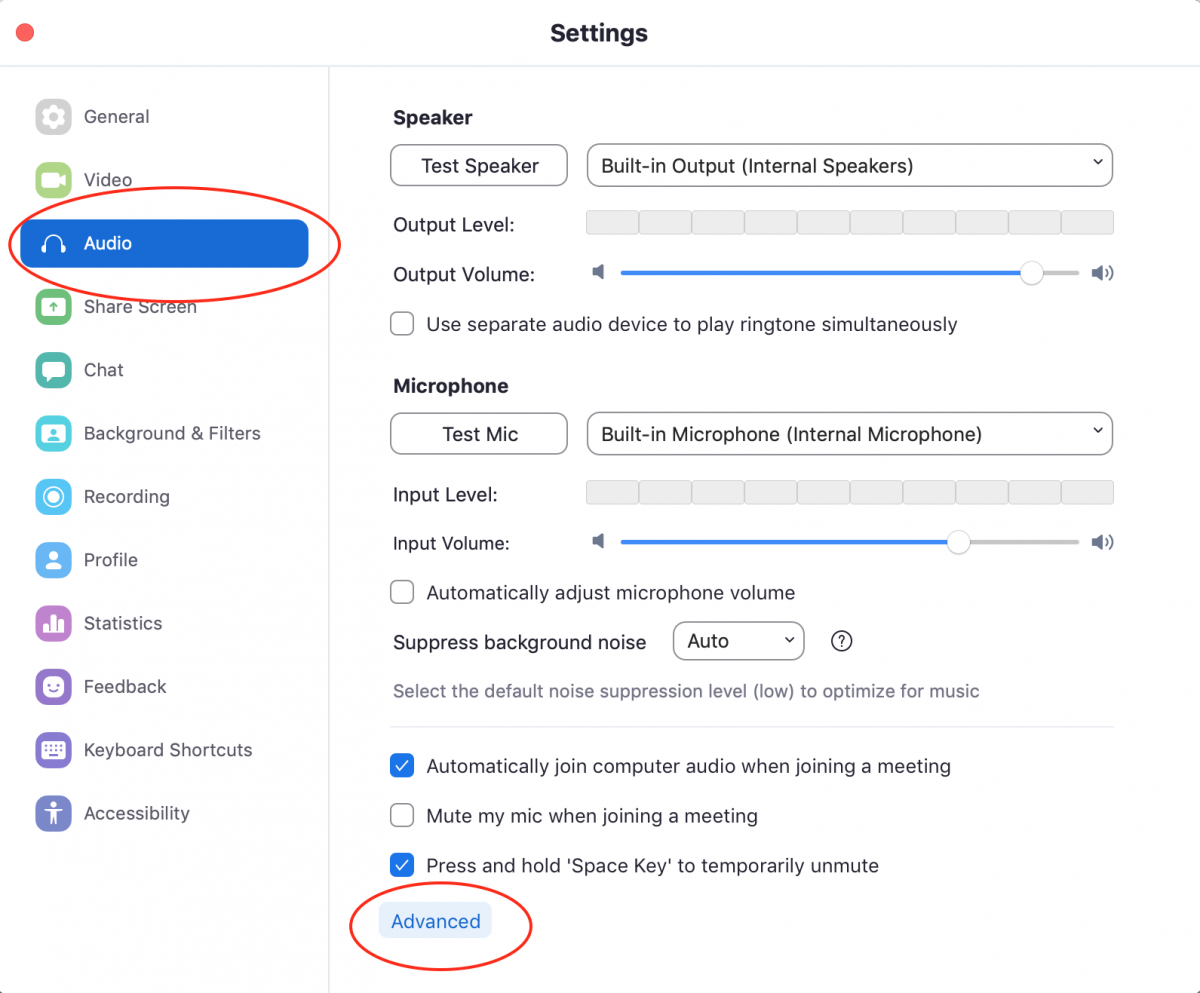
Check the box High fidelity music mode
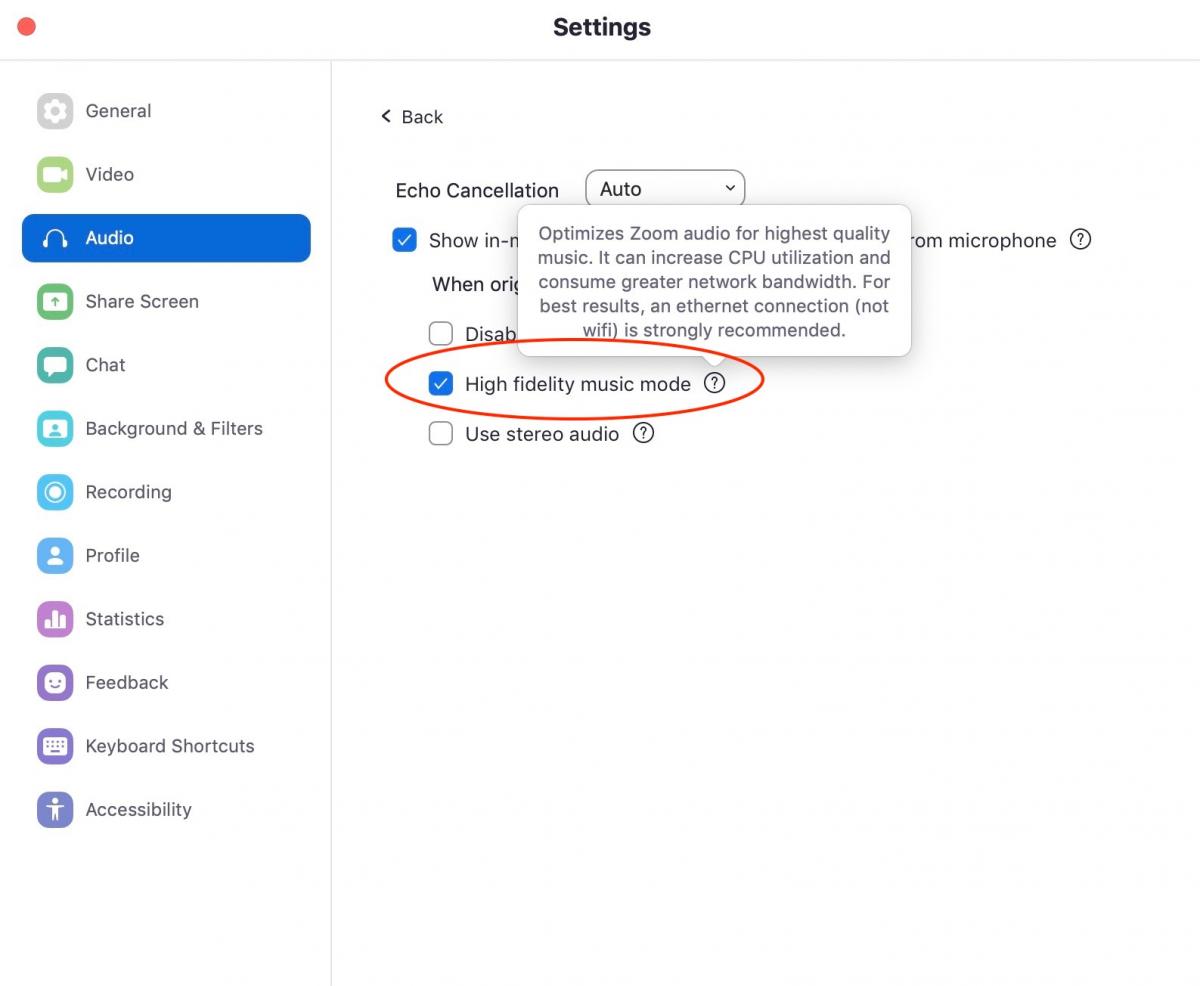
More Zoom links:
Classroom Support's Zoom Tips here
CLEAR's page for Zoom here
Activating UNT Zoom Account & Downloading Client information here