Remember you must always be connected to the UNT VPN for all connections!
-Current Station "In Use" Availability. If you don't see the stations below make sure you connect to UNTs VPN. Click Here if your browser doesn't support iframes .
-To connect to a station through your mac simply click on one of the available stations above. You will be asked if you wish to launch screensharing to initiate a connection. Confirm this choice and click connect on the screen sharing dialoge that appears with the connection address filled it. You will then be asked to authenticate. Enter your EUID and password to establish a connection using the following EUID format: students\EUID.
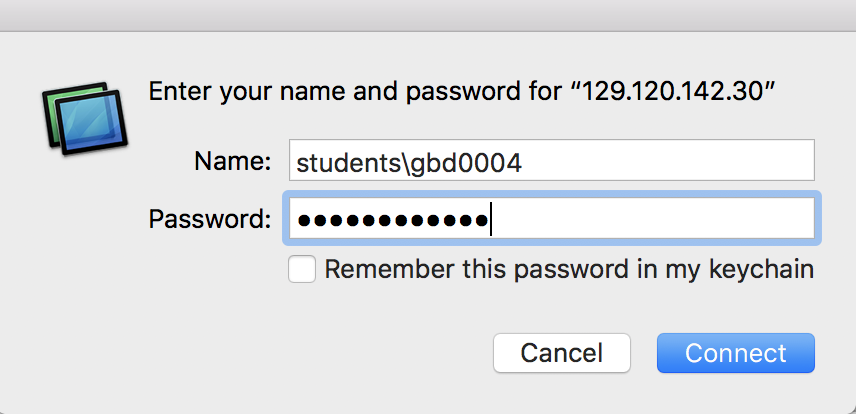
Once you have connected to the desktop enter your EUID/password to login to the machine normally.
-All stations reboot to frozen state on logout. Be sure to save documents to the student storage drive, OneDrive or copy to your own computer before logout. (Files can be dragged to and from your own desktop onto the virtual desktop when connected. The mac clipboard is also integrated for copying and pasting between devices)