The College of Music Technology Lab uses Audiomovers Listento plugin to stream HQ audio up to 24bit PCM to remote users in real time. Audio streams can be shared with multiple people in real time to assist in collaboration or instruction.
This plugin works within any application or DAW that can read VST2, VST3, AU or AAX plugins. Within our virtual lab this includes:
- Finale, Sibelius, Pro Tools, Logic, Reaper and Ableton Live.
This tutorial will walk you through a step by step setup to get you streaming audio in Sibelius (Please make sure you have already reviewed the virtual lab connection tutorial :
- After opening a Sibelius document on a virtual desktop follow the instructions on the two images below to access the playback preferences and load the listento plugin:
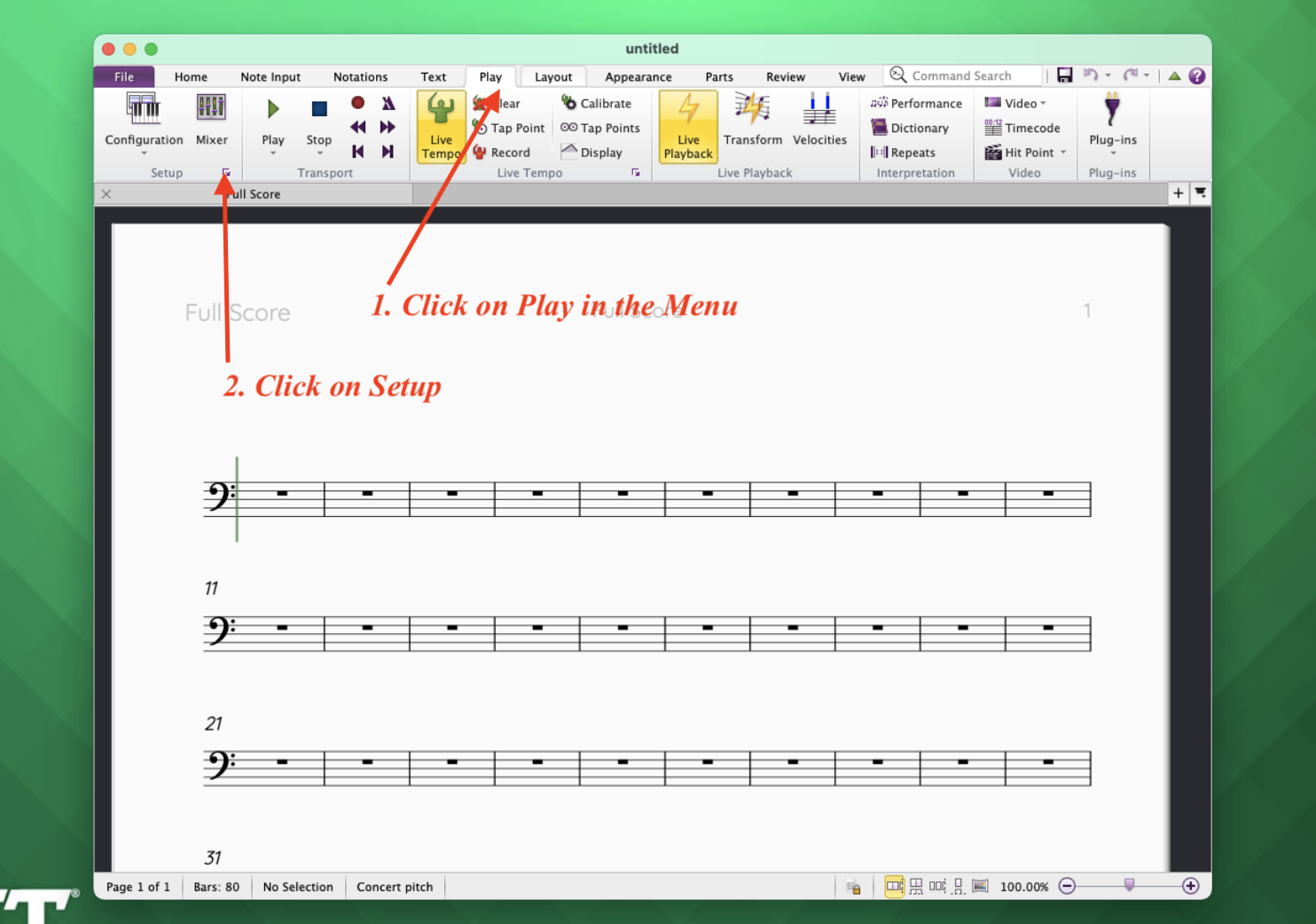
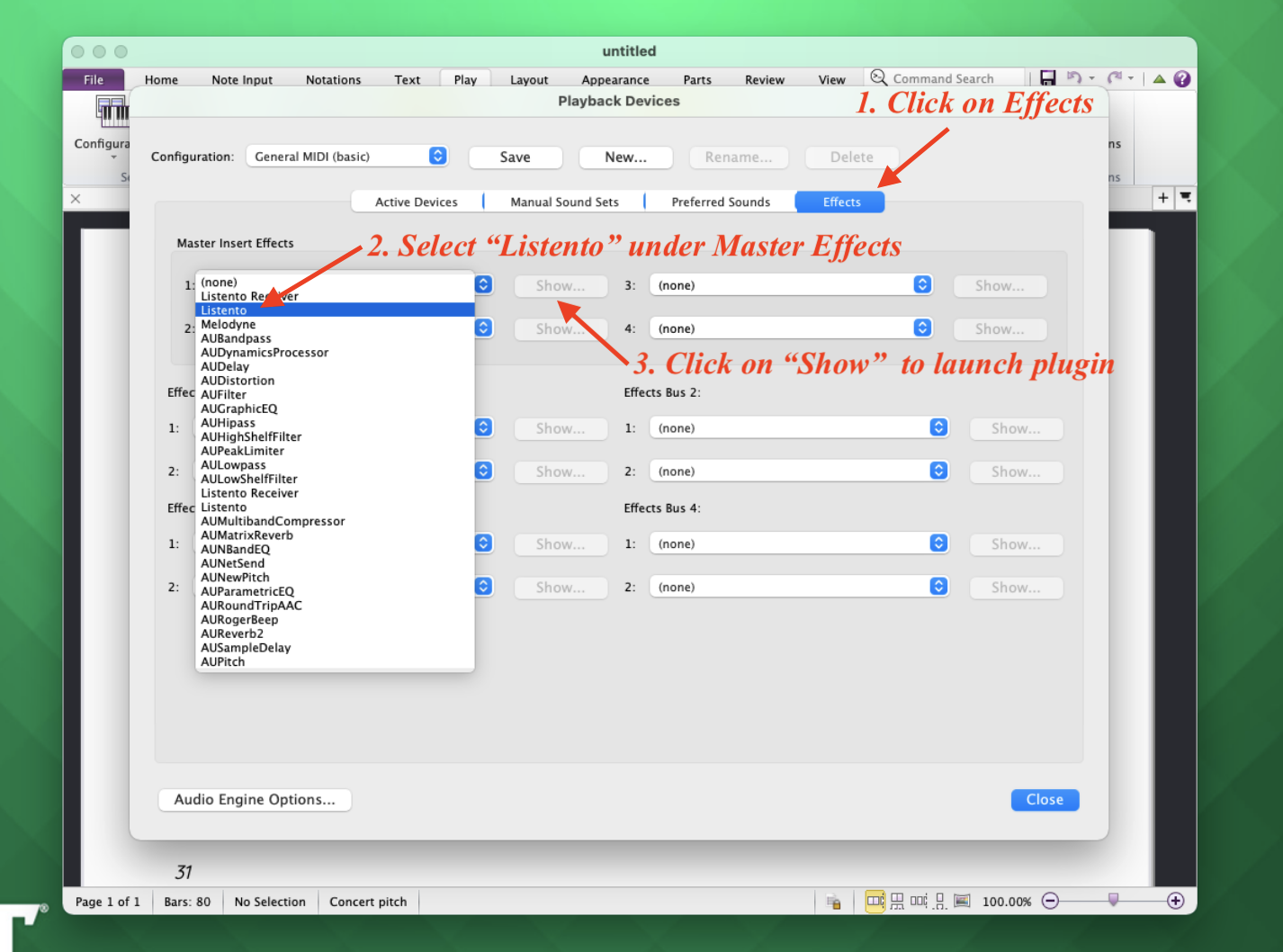
- After bringing up the listento plugin follow the steps in the image below. The login username and password will always be filled in so you don't need to change or enter anything.
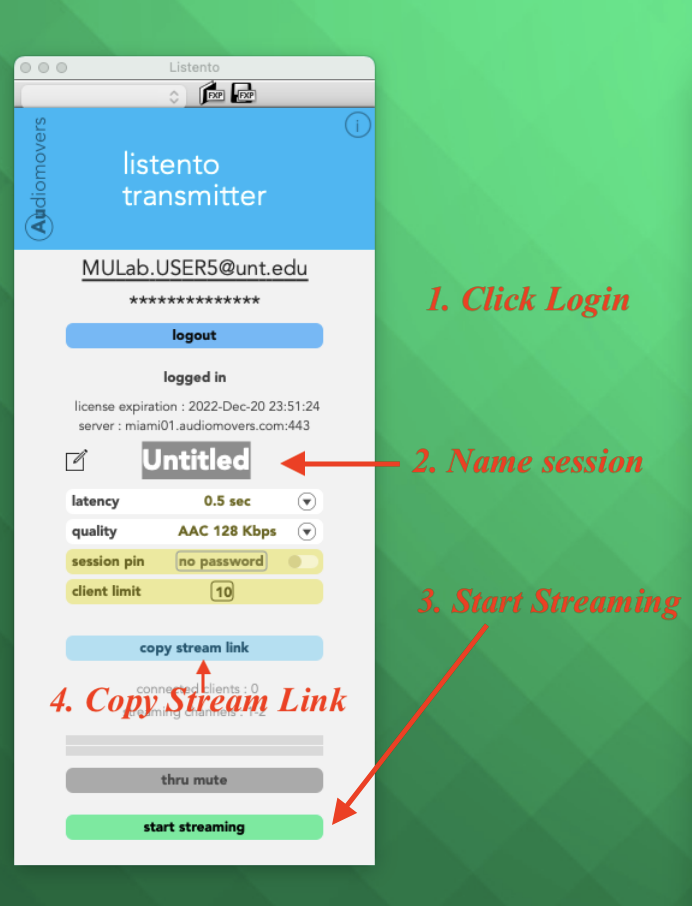
*Regarding step 2: We always suggest naming your streaming session and not to leave it as untitled so it creates a unique link specific to your session.
*For best response we recommend setting your latency to 0.1 or 0.2 sec and bumping your AAC quality up to 320Kbps for MIDI playback. For audio file production we would suggest 16 bit PCM audio quality, however you are free to change these parameters to whatever you wish.
- In order to easily get the copied streaming link simply paste it in a browser on your own computer. Guacamole supports clipboard sharing
- Audio will now start streaming to your personal computer. You can close the setup window in Sibelius though we would suggest leaving the listento plugin visible on your desktop somewhere so you can alter the settings if desired. If not feel free to close the window. It will still remain active.
If you have any difficulties please feel free to email the lab helpdesk at scl-music@unt.edu or call us at 940-565-3765